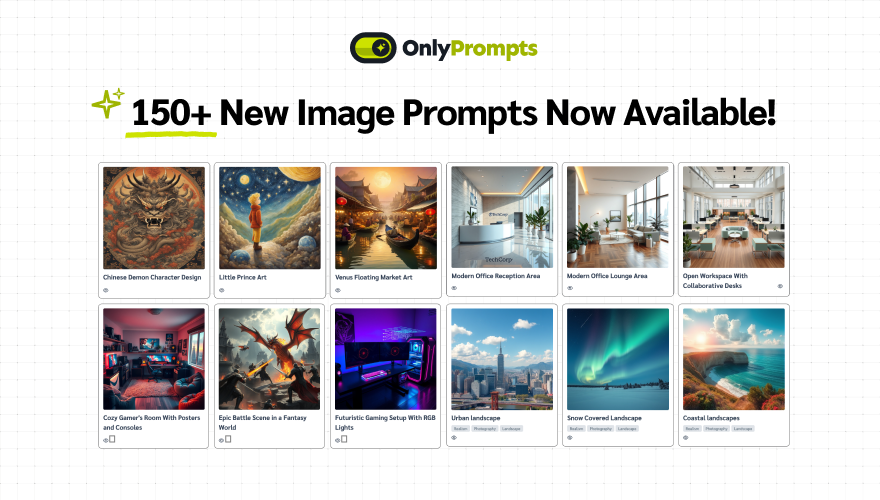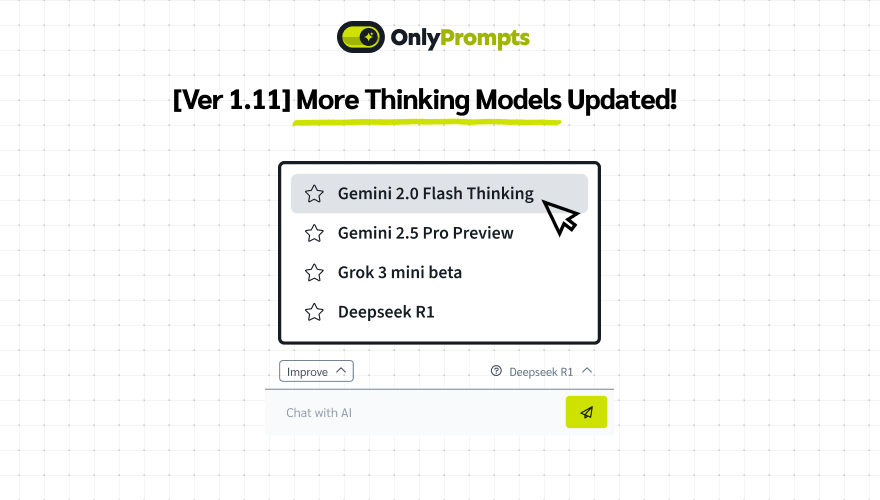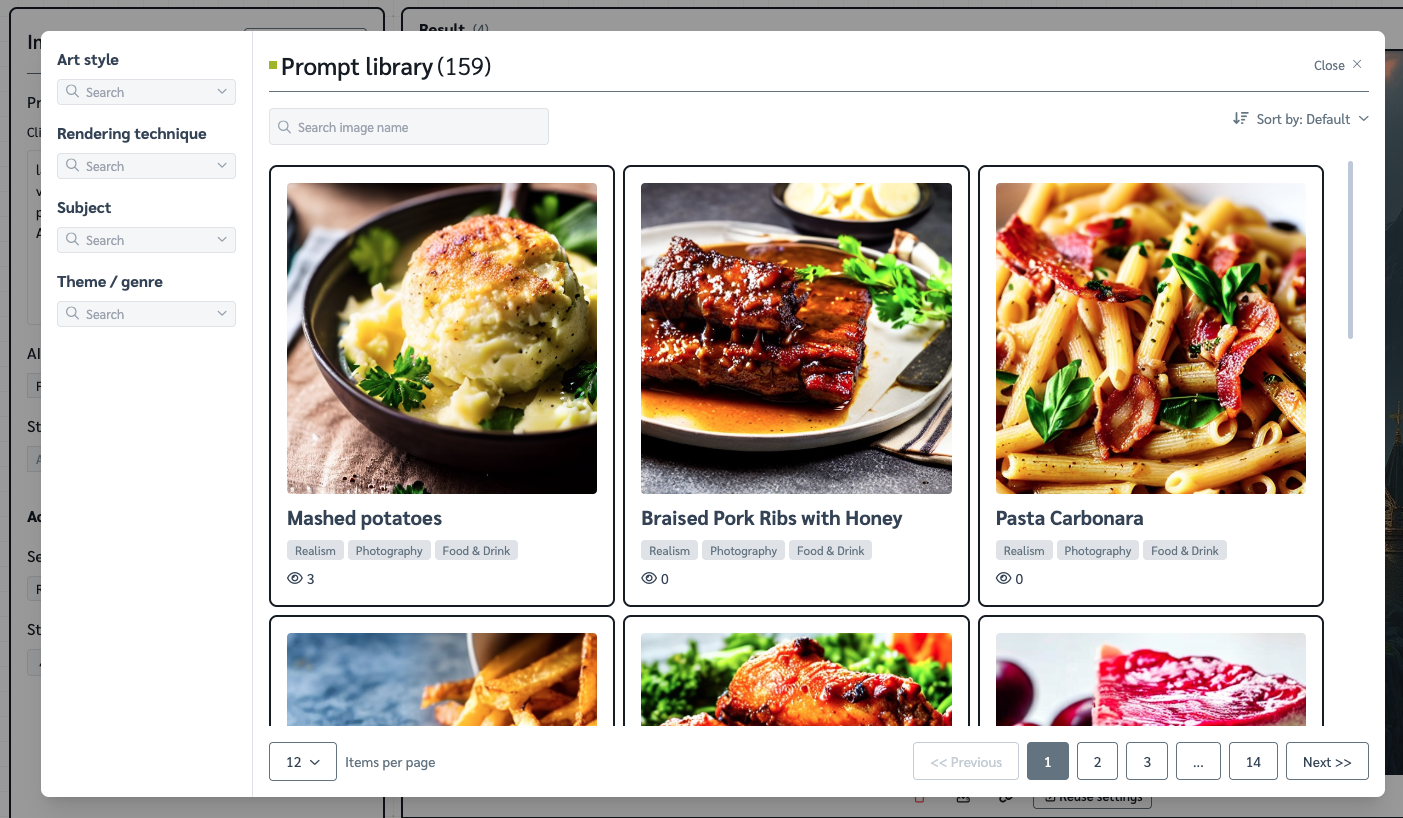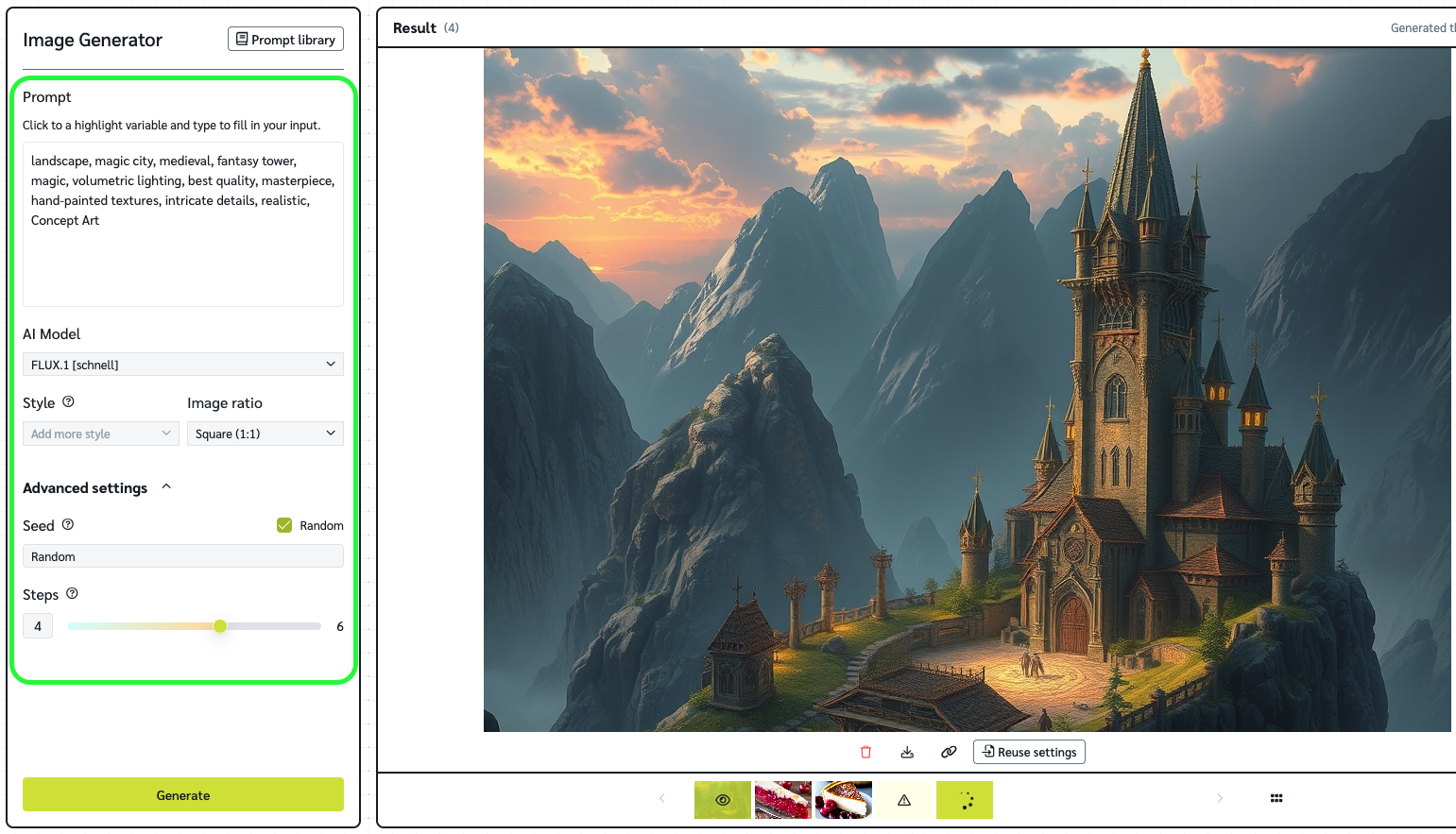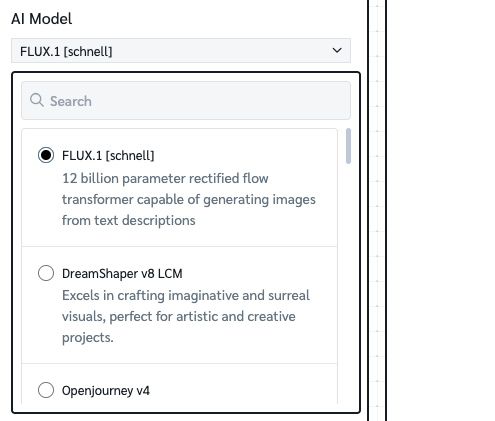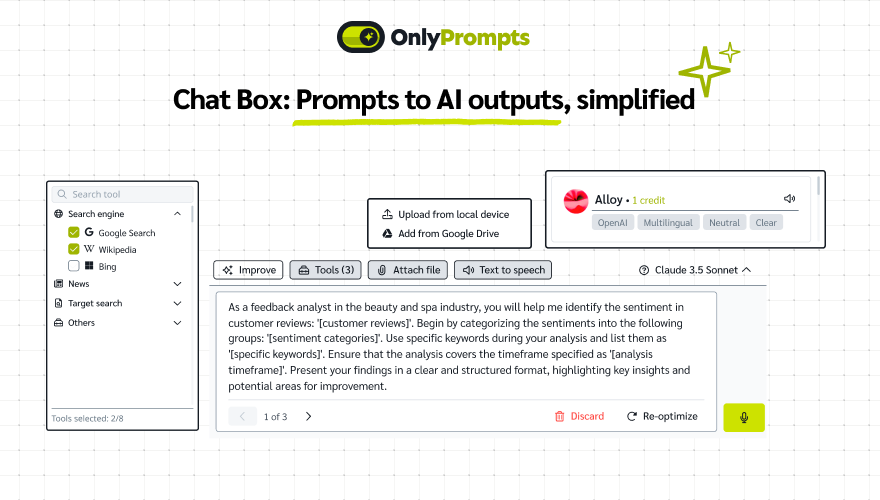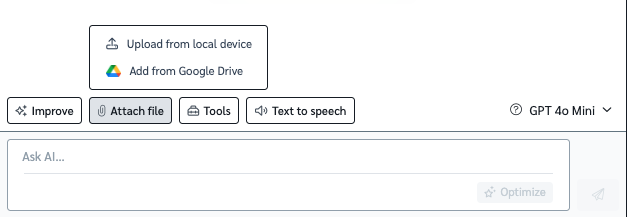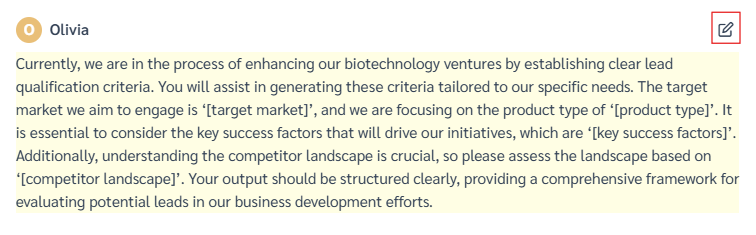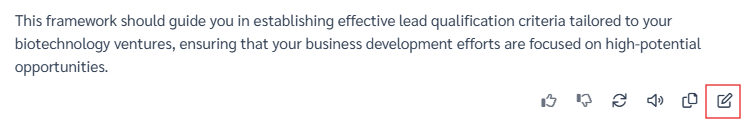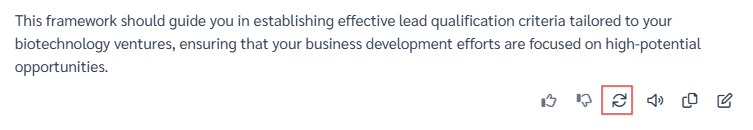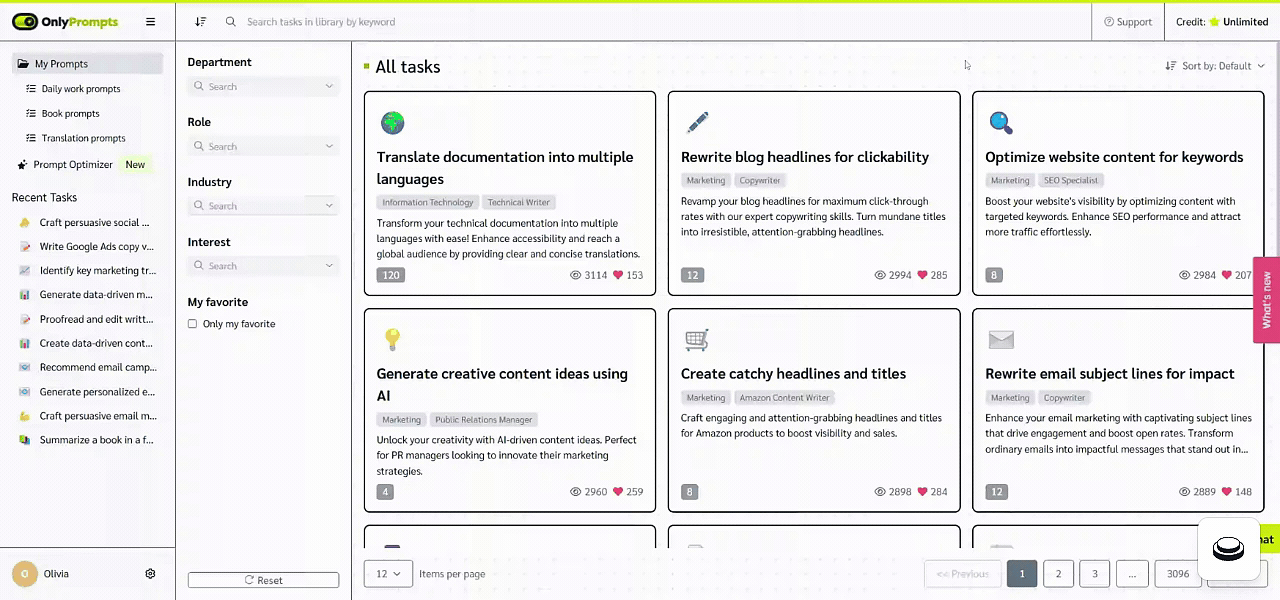🚀 Your Creative Universe Just Got 10X MORE POWERFUL
One month ago, we unleashed Image Generator. Today, hundreds of creators generate mind-blowing visuals at OnlyPrompts, and the results are insane.
🔥 THE TRIPLE THREAT THAT'S DOMINATING OUR PLATFORM
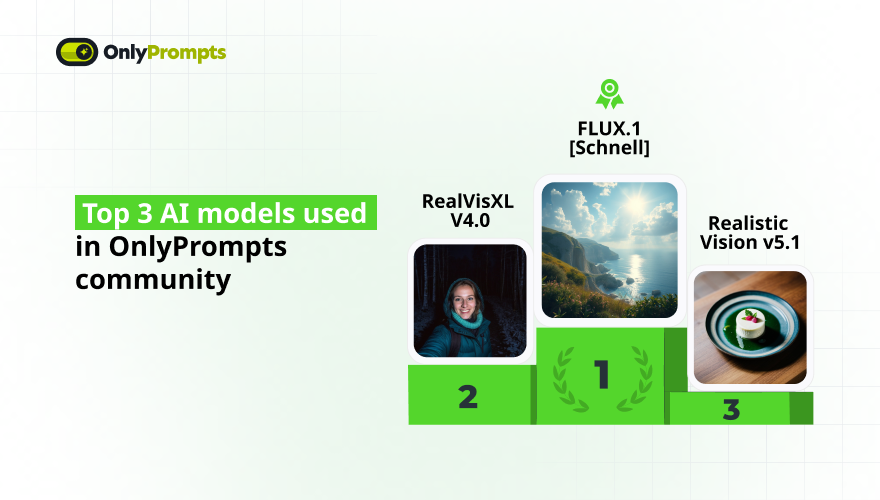
- FLUX.1 [Schnell] → The Beginner's Beast. Zero complexity. Maximum impact. Pure visual magic in seconds.
- RealVisXL V4.0 → The Reality Architect. Where imagination meets photorealism. Every pixel tells a story.
- Realistic Vision v5.1 → The Detail Demon. Obsessive precision. Breathtaking authenticity. Uncompromising quality.
💬 WHAT CREATORS ARE SAYING (AND WHY THEY'RE OBSESSED)
"The pre-made prompts are GENIUS—see the reference, steal the settings, customize for any character. It's like having a creative cheat code." - Jane
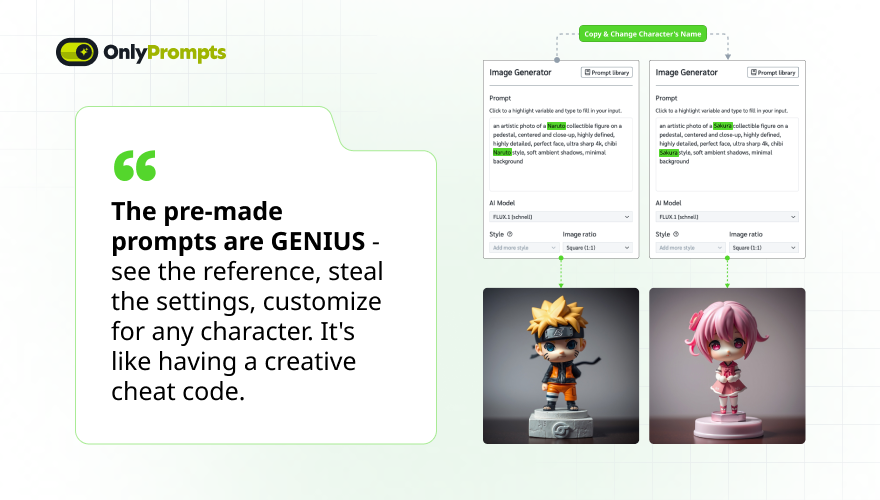
"Finally! No more platform-hopping madness. I can test different AI models side-by-side and actually compare results. This saves me HOURS every week." - Karik
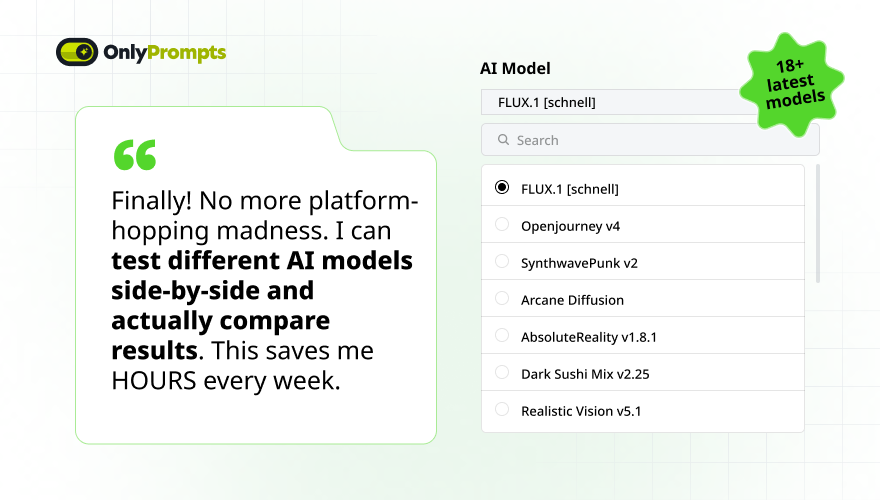
"The prompt library isn't just inspiration—it's a crystal ball showing me exactly what's possible. And honestly? We're just getting started." - Henry
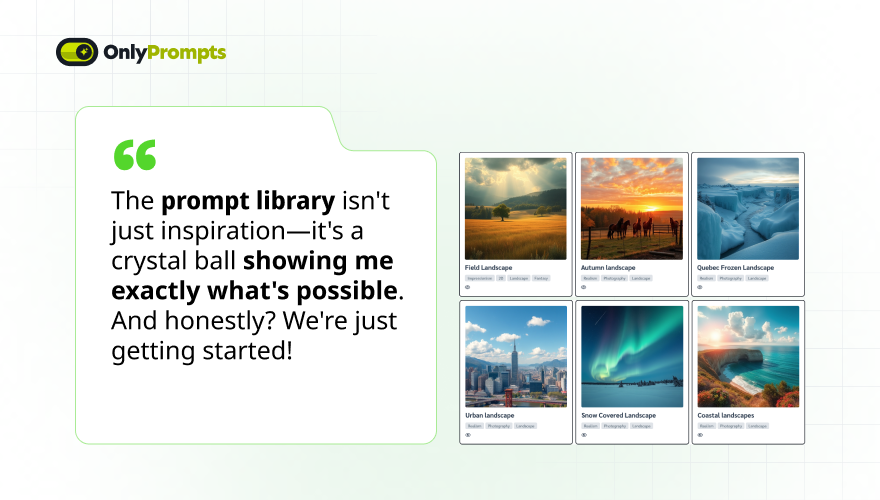
READY TO TURN YOUR VISUAL CONCEPT INTO REALITY?
Image Generation is just in its first stage - many sources of growth are yet to come (Insider Spoiler Alert: 150 optimized prompts tailored for image generation are on the way!).
Your next masterpiece is literally one click away. The question isn't whether you'll create something amazing — it's how quickly it comes to life!
Let's make magic happen.
4